6 essential design tools for marketers
Un guest post di Christie Kay
Depositphotos è una piattaforma commerciale che mette in contatto autori di foto stock, vettoriali, grafiche e video di alta qualità, con clienti che apprezzano i loro lavori. Grazie agli sforzi di talentuosi professionisti provenienti da tutto il mondo e alle proprie eccellenti soluzioni tecniche, il team di Depositphotos è in grado di coniugare alla perfezione business e creatività.
Quello che stai per leggere è il guest post in lingua originale scritto da Christie Kay, membro del team Depositphotos, che ha selezionato per noi alcuni strumenti di progettazione con una forte componente visiva, dedicati nello specifico a chi opera nel marketing. Buona lettura 🙂
6 Essential Design Tools for Marketers
It’s Friday night, most of your colleagues are at home with their families but you’re still at the office preparing for a big marketing campaign starting on Monday. You’ve already set ad campaigns and there is only one thing left to do: you need to create a banner for an ad.
So you spent half of the day watching Photoshop tutorials combining fonts and various design elements to make your banner look professional.
As a marketer, you understand how important visaul content is. Moreover, it has to be useful, appealing, and eye-catching. The competition is so high that you need to create posts, ads, infographics that attract attention so that no one would miss it. It also has to be well-designed and resonate with the image of your brand.
Fortunately, there are tools that can help you create a banner in 5 minutes, a presentation in an hour, and a landing page in a day. We’ve selected 6 essential design tools that will save your time, money, and effort.
1. Crello for social media
Crello is a free service that will help you create promotional materials for your company. It’s an online graphic editor with thousands of ready-to-use design templates which you can customize to make them fit your brand.
In Crello you can create:
- posts, covers, ads for social media;
- animated designs;
- display ads;
- blog graphics;
- email headers;
- flyers, posters, business cards.
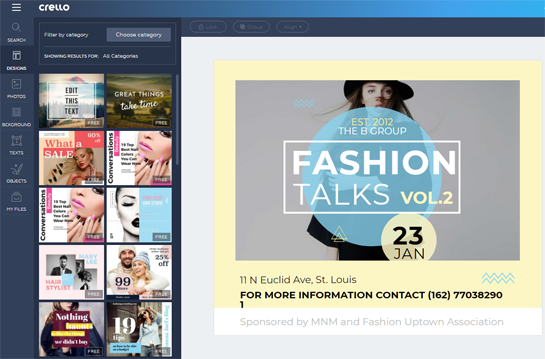
How to create a design in Crello?
Designing in Crello is easy because there are thousands of templates created by professional designers. You can choose fonts, images (there are more than 12,000 free stock photos and vectors) and icons.
Crello also offers animated design templates so you can add motion graphics to your social media pages, blogs or emails.
2. Prezi for presentations
If you need to explain something to your clients or partners – there is no better way than to create a presentation. Do you still use PowerPoint to create slides? There are much better tools that will allow you to create visually attractive presentations and spend less time on them.
If you want to create amazing presentations to impress your partners – try Prezi. It’s an online tool with fully customizable templates of presentations. The prices start from $5 a month for the personal use to $59 a month for business. The presentation is stored in a cloud so you get access to it from any device.
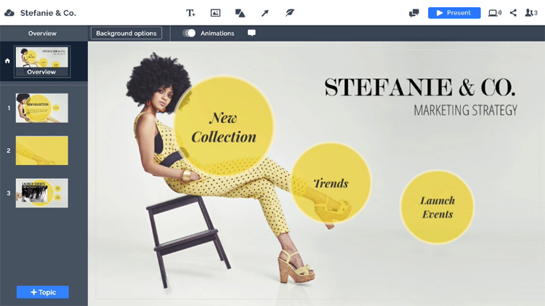
3. Venngage for infographic
Infographic performs much better than any other type of content. When people get visual materials along with text they process information quicker and remember it better.
Venngage is a good tool to create infographics. It offers templates for infographics, samples of reports, lists, and data stories. If you use a free version you can create up to 5 infographics. There are Premium and Business versions which cost 19 and 49 dollars respectively.
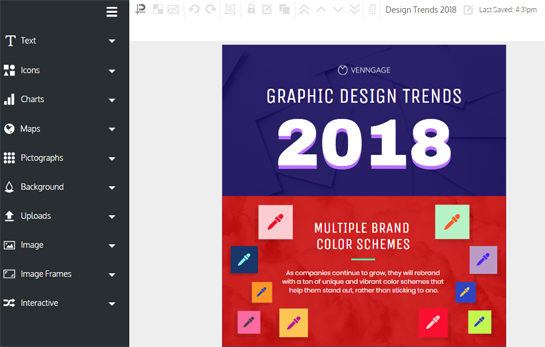
4. Tilda for landing pages
With Tilda you can create appealing and effective landing pages. You don’t need any coding skills – there are ready blocks with content, so you just choose the block you like and customize it. There are 450 ready blocks to choose from.
Working on Tilda will help you save your time and money – there is no need to hire designers and programmers, you can create a landing page in several hours on your own.
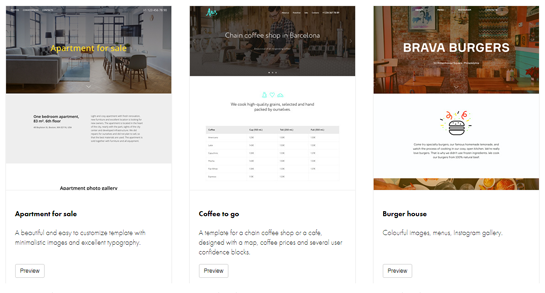
5. Google Fonts for typography
Choosing fonts is not an easy task if you are not a professional designer. Moreover, now all of the browsers support a wide variety of fonts, so you are limited only by your imagination when you create designs.
This is where Google Fonts come in. Google Fonts is a directory of free fonts for web. There you can find the best fonts for your designs. It’s extremely easy to use – you choose a language, select a font, get a code and insert it into your webpage.
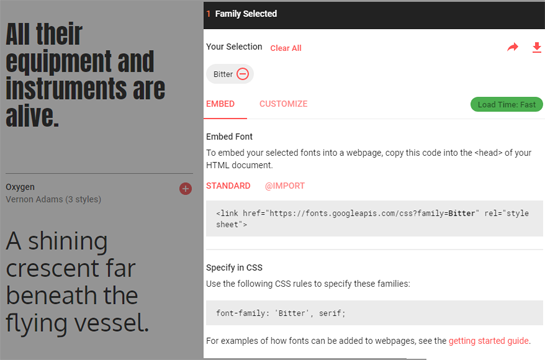
6. Pixlr for photo editing
If your budget is limited and you can not afford to buy Photoshop – use Pixlr. It’s a free tool that will help you edit your images on any device.
It has all the basic Photoshop functions – you can work with layers, add objects and resize images. There you can quickly optimize the image for your website or retouch a photo.
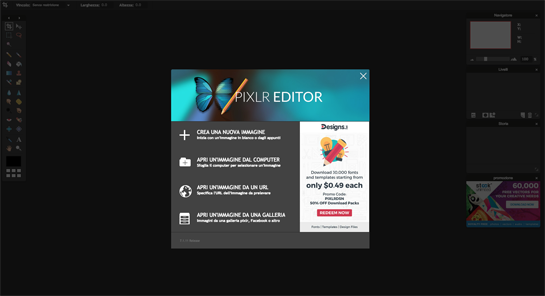
These easy-to-use and affordable tools will make your life a bit easier. Use templates, look for new ideas and implement them in practice. Now you know a fast and effective way to create awesome posts, covers, infographics, and landing pages.





 Photo by
Photo by 
Lascia un Commento
Vuoi partecipare alla discussione?Sentitevi liberi di contribuire!